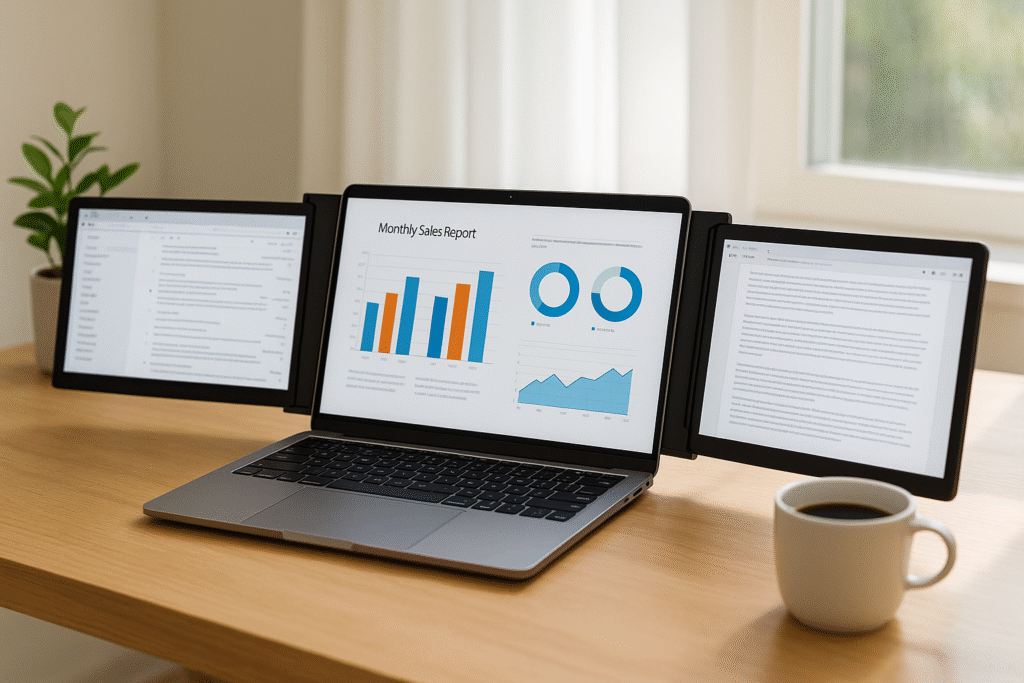
Table of Contents
For digital nomads and remote workers, a laptop screen extender can make all the difference. While the lifestyle offers flexibility, freedom, and often a view better than any corner office, productivity on the go can hit a wall when juggling multiple tasks on a single laptop screen. Enter the KEFEYA Portable Laptop Screen Extender – a sleek, travel-ready solution designed to instantly upgrade any mobile workstation with two extra screens.
Whether working from a co-working space, a café abroad, or a home office, this compact triple monitor setup helps streamline workflows and reduce tab-switching fatigue. Here’s how it works, why it stands out, and why many remote workers won’t travel without it.
What Is the KEFEYA Portable Monitor Extender?
The KEFEYA Monitor Extender is a dual-screen attachment that connects directly to most 13.3–16.5″ laptops, turning a single display into a three-screen powerhouse. It supports both USB-C and HDMI connections, making it compatible with a wide range of laptops – including both macOS and Windows devices.
Each side panel folds out and mirrors or extends the laptop display, making multitasking smoother than ever. The screens are 1080p full HD with crisp clarity and adjustable brightness – ideal for video calls, presentations, document editing, and content creation on the move.
Why Remote Workers Love This Laptop Screen Extender
- Run multiple apps side by side – perfect for Slack, Google Docs, and browsers
- Host video calls while referencing notes or presentations
- Edit media or spreadsheets without feeling cramped
- Pack up quickly and travel light
This monitor extender turns any flat surface into a professional workspace in under 60 seconds. No drivers, no complicated setup – just plug, play, and focus.
Use Case: From Tab Overload to Seamless Workflow
Managing remote work often means bouncing between emails, task managers, video calls, and reference docs – often all within the same hour. With the KEFEYA screen extender, everything stays in view. One screen can host the Zoom call, another holds meeting notes, while the main laptop is free for actual work. This setup helps maintain focus, reduces context-switching fatigue, and makes it easier to keep track of critical tasks during high-pressure days.
The time saved from constant tab-switching adds up fast – and so does the reduction in mental load.
Pros and Cons of the KEFEYA Monitor Extender
Pros
- ✅ Compact and foldable for easy travel
- ✅ Dual 1080p HD screens with adjustable settings
- ✅ Supports Mac and Windows
- ✅ USB-C and HDMI input options
- ✅ No software or drivers needed
- ✅ Boosts productivity significantly
Cons
- ❌ Needs power from the laptop or outlet – not battery-powered
- ❌ Cable setup can be slightly bulky on smaller desks.
👉 Looking for a simple cable management solution? Check out this cable organizer here.
How It Compares to Other Portable Monitors
Compared to standalone portable monitors, the KEFEYA extender shines by offering a dual-screen solution in one unit. While traditional portable screens require stands and take up extra desk space, this extender attaches securely to the laptop frame, keeping everything compact and organized.
In terms of value, it delivers features commonly found in high-end monitors – like full HD resolution and wide compatibility – without inflating the price.

Who Should Use It?
- Remote professionals working across multiple platforms
- Digital nomads who need an efficient setup in airports, hostels, or co-working spaces
- Students or creatives managing research, design, and communication at once
- Anyone who hates switching tabs all day
Final Verdict: A Smart Investment for Smarter Work
The KEFEYA Portable Laptop Monitor Extender is more than just a tech gadget – it’s a productivity tool for modern work. For anyone looking to upgrade their remote setup without sacrificing portability, this device delivers serious value.
Treat yourself to a dual-screen setup that boosts productivity.
🔗 Click here to check the latest price on Amazon
MisterTreat.